EDMUS Thesaurus, Help and Countries files (for EDMUS 5.5 to 5.7.1)
Thesaurus and Help files for use with the latest version of EDMUS 5 can be downloaded here. These files are to be imported into your database, as described below.
These files are always included in the latest EDMUS 5 installer (available on the EDMUS download page). Thus, they should only be downloaded and imported into your database if for some reason your Thesaurus is missing, damaged or outdated.
If you have added personal items to your Thesaurus, importing a Thesaurus file will not alter in any way your personal items.
Note: the Study Thesaurus is not editable in EDMUS. If you wish to add new studies to this thesaurus, please contact the EDMUS Coordinating Center using the following form.
Thesaurus files available for download
(current as of 2025-10-13)
| Thesaurus | Last updated on |
|---|---|
Download a General Thesaurus file |
2024-06-03 |
Download a Treatment Thesaurus file |
2025-05-21 |
Download a Study Thesaurus file |
2025-10-13 |
Download an Scales Thesaurus file |
2016-01-25 |
Download an Exam Thesaurus file |
2022-01-24 |
Note: These Thesaurus files are FOR EDMUS 5.5 TO 5.7.1 ONLY: do NOT use them for an EDMUS 4.0, 4.1, 5.0, 5.1, 5.2, 5.2.2, 5.3, 5.4 or 5.4.1 installation. (To know your EDMUS version, select "About EDMUS" in the File menu).
Help files available for download
(current as of 2019-06-06)
| Aide | Last updated on |
|---|---|
Download a Help file for EDMUS 5.7 or 5.7.1 |
2019-06-06 |
Download a Help file for EDMUS 5.5 or 5.5.1 |
2016-02-12 |
Note: These Help files are EITHER FOR EDMUS 5.7/5.7.1 ONLY OR FOR EDMUS 5.5/5.5.1 ONLY: do NOT use them for an EDMUS 4.0, 4.1, 5.0, 5.1, 5.2, 5.2.2, 5.3, 5.4 or 5.4.1 installation. (To know your EDMUS version, select "About EDMUS" in the File menu).
Importing a Thesaurus or Help file
- Un-zip the downloaded file.
- To import a General Thesaurus file, select "Import Thesaurus..." in the Manager menu, and select the downloaded, unzipped EDMUSV5_TH.THE file.
- To import a Treatment Thesaurus file, select "Import Treatment Thesaurus..." in the Manager menu, and select the downloaded, unzipped EDMUSV5_TT.TTH file.
- To import a Study Thesaurus file, select "Import Study Thesaurus..." in the Manager menu, and select the downloaded, unzipped EDMUSV5_ST.STH file.
- To import a Scales Thesaurus file, select "Import Scales Thesaurus..." in the Manager menu, and select the downloaded, unzipped EDMUSV5.SCL file.
- To import an Exam Thesaurus file, select "Import Exam Thesaurus..." in the Manager menu, and select the downloaded, unzipped EDMUSV5_EX.ETH file.
- To import a Help file, select "Import Help File..." in the Manager menu, and select the downloaded, unzipped EDMUSV5.HLP file.
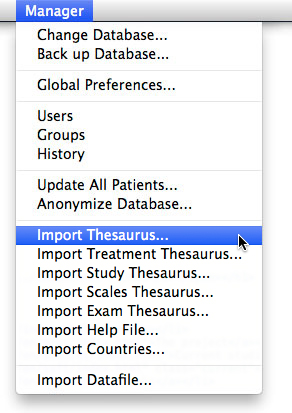
If you are using a network installation of EDMUS (i.e., you are sharing your database over a network), you need only to import the Thesaurus from one of the computers: since the Thesaurus is imported into the shared database, it will be available to all connected computers.