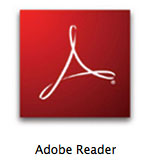« Back to Frequently Asked Questions (FAQ)
How do I download and view a PDF file?
Whenever you see on this site a Download link similar to the (fake) one below, you can proceed as follows.
Viewing the PDF file
PDF files (such as the EDMUS entry forms) are in the PDF format (Portable Document Format). To view or print them, you need Adobe Reader® (version 4.0 or higher), which you can download at no charge from the Adobe web site:

On Mac OS X, you can also use Preview®
(provided with Mac OS X).