« Back to Frequently Asked Questions (FAQ)
How do I download and view a PDF file?
Whenever you see on this site a Download link similar to the (fake) one below, you can proceed as follows.
Downloading the PDF file to your computer
- Right-click the link (on the Mac, you can also Control-click) and, in the menu that appears, select "Save Target As..." (in Internet Explorer), or "Save Link As..." (in Firefox), or "Save Linked File As..." (in Safari).
 |
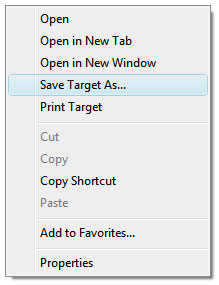 |
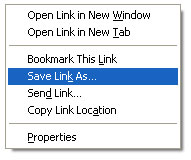 |
| Internet Explorer 6 | Internet Explorer 7 (on Vista) | Firefox 3.5 (Windows) |
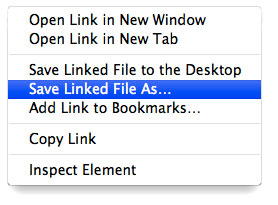 |
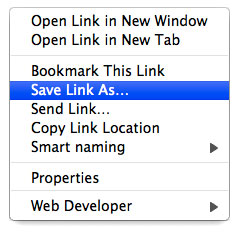 |
| Safari 4 | Firefox 3.5 (Mac) |
- Alternatively, Alt-click (or Option-click on the Mac) on the link.
- Then choose where you wish to save the file, and click "OK" or "Save".